Best Autodesk Inventor tips and tricks - Shortcuts
BEST AUTODESK INVENTOR TIPS AND TRICKS - SHORTCUTS
Here you can see the most useful shortcuts for Autodesk Inventor. They will help you increase speed and fluidity when designing.
Normally, all programs have quick access to the most used functions using the function keys (F1, F2, F3 ...) in order to avoid wasting time searching in the menus. Because the number of function keys that a keyboard has are limited, programs also use so-called shortcuts. There are several types, the easiest are those that can be accessed by pressing a single key. These are accessible depending on the screen in which we are working, part, assembly, drawing ...
A second type of shortcuts are those that are executed using a combination of two or more keys, usually the Control, Alt, or Shift keys plus a letter.
Below are the most used Autodesk Inventor shortcuts:
You can also download the Autodesk Inventor shortcuts summary by clicking here.
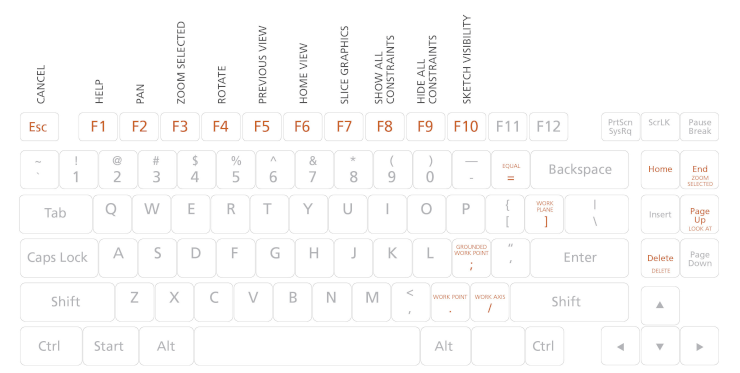
Part .ipt
S New Sketch
E Extrusion
R Revolution
H Hole
F Fillet
Z Zoom
M Measure
E Create plane
Into Sketch
L Line
C Circle
D Dimension
X Cut
O Offset
T Text
A Arc
I Vertical restriction
Assembly .iam
P Insert Part
C Constrain
M Measure
Q Create imate
S New sketch
G Rotate
H Hole
Z Zoom
Drawing .idw
D Dimension
T Text
B Balloon
S New Sketch
O Ordinate
M Measure
F Feature control frame
View
ALT + . USER WORK POINTS VISIBILITY / Makes work points visible.
ALT + ] USER WORK PLANE VISIBILITY / Makes work planes visible.
ALT + / USER WORK AXES VISIBILITY / Makes work axes visible.
CTRL + . ORIGIN POINTS VISIBILITY / Makes the default origin points visible.
CTRL + ] ORIGIN PLANE VISIBILITY / Makes the default origin planes visible.
CTRL + / ORIGIN AXES VISIBILITY / Makes the default origin axes visible.
CTRL + 0 TOGGLE SCREEN / Toggles screen.
CTRL + SHIFT + E DEGREES OF FREEDOM / Displays degrees of freedom.
CTRL + SHIFT + Q IMATE GLYPH / Activates the iMate Glyph tool.
CTRL + W STEERING WHEELS / Displays the Steering Wheel view tool.
END ZOOM SELECTED / Zooms in on a specifically selected item.
HOME ZOOM ALL / Zooms to the extents of all objects in the graphics window.
PAGE UP LOOK AT / Looks at a selected entity.
SHIFT-F3 ZOOM WINDOW / Zooms to the area you define with a window.
SHIFT-F5 NEXT VIEW / Advances to the next view.
SHIFT-MIDDLE MOUSE CLICK ROTATE / Rotates a model.


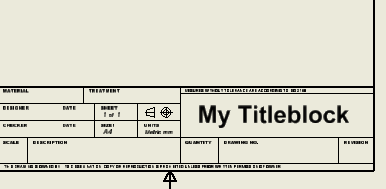
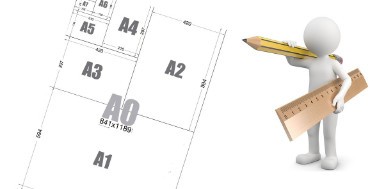
Leave a comment