Best Autodesk Inventor tips and tricks - Shortcuts
FOLDING TECHNICAL DIN-A DRAWINGS
There are basically two ways to handle large format drawings: roll them or fold them. Folding has a number of advantages:
- a folded drawing is easier to archive and takes less space
- a set of folded drawings is conveniently organized in a ring binder or file folder, easy to slip in a briefcase to bring along to meetings
- a set of folded drawings in a binder/folder can be paged through without unfolding, because the title block is always visible in the lower right corner
- once you have flipped through the drawings and found the one you wish to view (or present), a folded drawing is easily unfolded to its full size without first needing to remove it from the binder/folder
- a folded drawing, put in an envelope, is cheaper to send (by post) than a rolled-up drawing in a cardboard tube
There is a catch: you need to fold the drawings correctly and for the big drawings is not so easy. The folding procedure that I present here conforms to the DIN 824 standard, based on "A" paper sizes. Each page folds to A4. I present how to fold A3, A2, A1 and A0
Download the folding instructions document.
Download the instructions + Border template for Autodesk Inventor with the marks to fold drawings.
DIN A3: 420 × 297
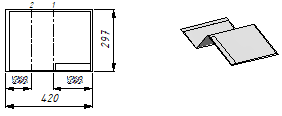
DIN A2: 594 × 420
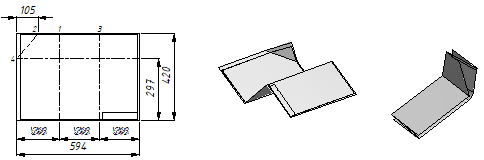
DIN A1: 841 × 594
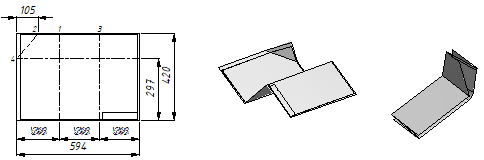
DIN A0: 1189 × 841
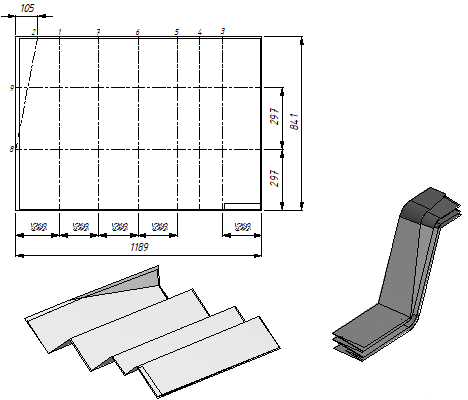
The world standard technical paper size is DIN 823 and ISO 216 compatible -"the A series". Except for some countries as EEUU and Canada that uses the standard US-Letter
Normative references:
DIN 476 and ISO 216: Writing paper and certain classes of printed matter — Trimmed sizes — A and B series.
DIN 823 and ISO 5457: Technical product documentation — Sizes and layout of drawing sheets
DIN 824: Folding large format technical DIN-A drawings


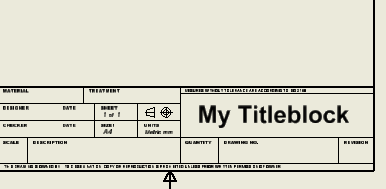
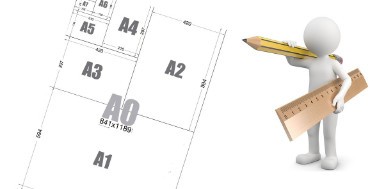
Leave a comment